Follow the these steps:
First you need to visit SSS website and look for the menu My.SSS and click Register or here.
2. Fill-up the Online Member User ID Registration form.
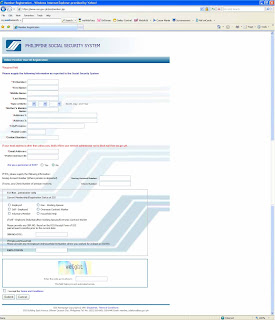
Notes:
- Don't miss to fill-up the boxes that are marked with red asterisk.
- SSS prefers Yahoo email addresses (if you have your own email server in company your working for, advise the system administrator not to block sss.gov.ph
- Wait for confirmation email from SSS containing your temporary password. Also, based on my experience, if you did not received an email containing your temporary password it only means that your registration was successful and the trick to have your password is to use their "Forgot password" option so that the SSS system will send your password immediately.
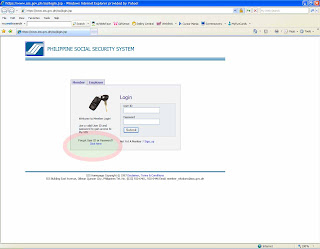
If you have more concerns, don't hesitate to leave a comment. Maybe on my next posts I will discuss what information can you obtained from your registered SSS account.

No comments:
Post a Comment